Informatica Powercenter has a small issue, when working with multiple screens.
The Dialogs for Expressions and SQLs are not displayed correctly:
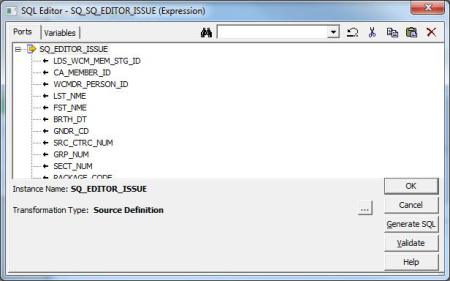
It is possible to fix this by changing windows register. Unfortunately, this is not possible on computers with limited rights, for eample, working under citrix. There is a workarround using Visual Basic:
Sub Button1_Click()
Set myWS = CreateObject("WScript.Shell")
myWS.RegWrite "HKCU\Software\Informatica\PowerMart Client Tools\9.1.0\Designer\Options\Global\Editor\SQL\SQL Editor Position", 0, "REG_BINARY"
myWS.RegWrite "HKCU\Software\Informatica\PowerMart Client Tools\9.1.0\Designer\Options\Global\Editor\SQL\SQL Editor Splitter Position", 0, "REG_BINARY"
myWS.RegWrite "HKCU\Software\Informatica\PowerMart Client Tools\9.1.0\Designer\Options\Global\Editor\SQL\Expression Editor Position", 0, "REG_BINARY"
myWS.RegWrite "HKCU\Software\Informatica\PowerMart Client Tools\9.1.0\Designer\Options\Global\Editor\SQL\SQL Editor Splitter Position", 0, "REG_BINARY"
End Sub
You can simply copy paste this function in Excel.
